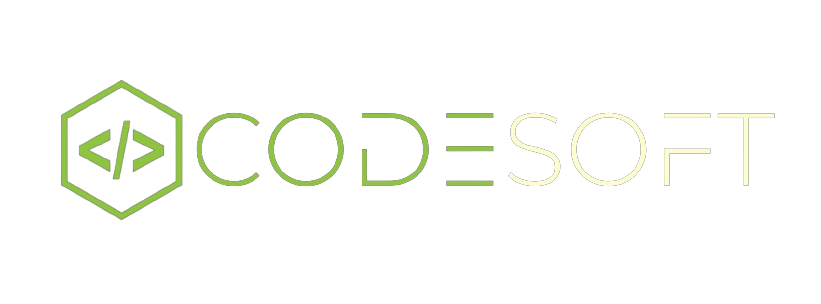Tips for Creating Engaging Video Content
In the digital age, video content has become a powerhouse in capturing and retaining audience attention. With the proliferation of platforms like YouTube, TikTok, Instagram, and Facebook, creating engaging video content is essential for any brand or individual looking to make an impact online. Whether you’re a seasoned content creator or just starting out, here are some top tips to help you create video content that resonates with your audience and keeps them coming back for more. Know Your Audience Understanding your audience is the foundation of any successful video content strategy. Before you hit the record button, take the time to research and identify who your target audience is. What are their interests, preferences, and pain points? Tailoring your content to meet their needs and desires will significantly increase engagement. 01 Create detailed audience personas. 02 Use analytics tools to gather insights . 03 Engage with your audience. Start with a Strong Hook In the fast-paced world of digital media, you have just a few seconds to capture your audience’s attention. A strong hook at the beginning of your video is crucial to keep viewers engaged. This could be an intriguing question, a surprising fact, or a compelling visual. 04 Open with an eye-catching scene. 05 Pose a question that piques curiosity. 06 Use an interesting or humorous statement. Keep It Concise and Focused Attention spans are shorter than ever, so it’s important to keep your videos concise and to the point. Avoid unnecessary fluff and focus on delivering value quickly. A well-structured, succinct video will keep viewers engaged and more likely to watch until the end. 07 Outline your video content. 08 Aim to convey your message shortly. 09 Edit ruthlessly to remove any content. Use High-Quality Visuals and Audio The quality of your video production can significantly impact viewer engagement. Invest in good equipment or use a smartphone with a high-quality camera. Additionally, clear and crisp audio is essential, as poor sound quality can turn viewers away quickly. 08 Use proper lighting to enhance video quality. 09 Invest in a good microphone. 10 Edit ruthlessly to remove any content. Creating engaging video content is both an art and a science. By understanding your audience, starting strong, keeping your content concise, telling compelling stories, using high-quality visuals and audio, adding captions, incorporating CTAs, leveraging social media and SEO, and continuously analyzing performance, you can create videos that captivate and engage your audience. Embrace these tips, and watch your video content soar to new heights of success!